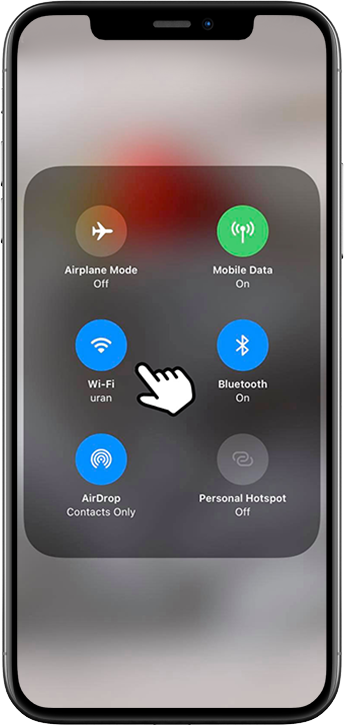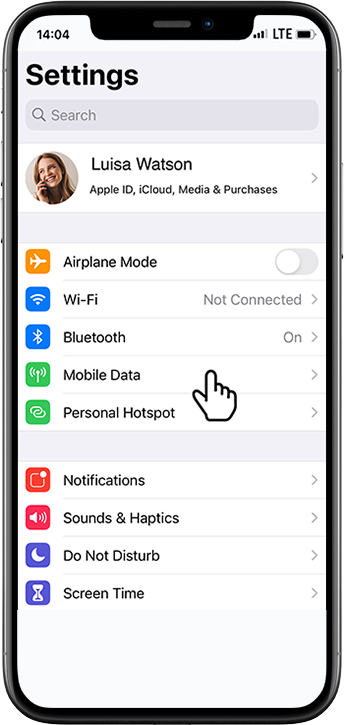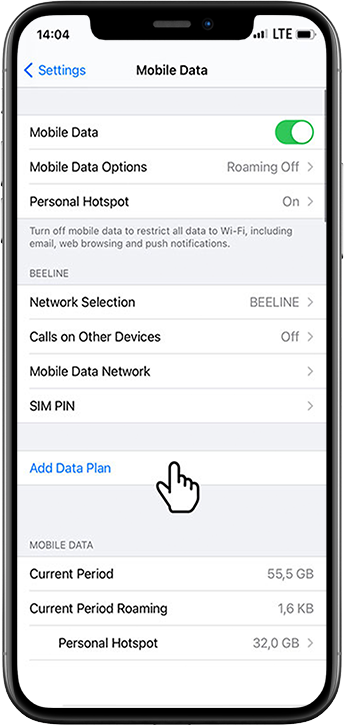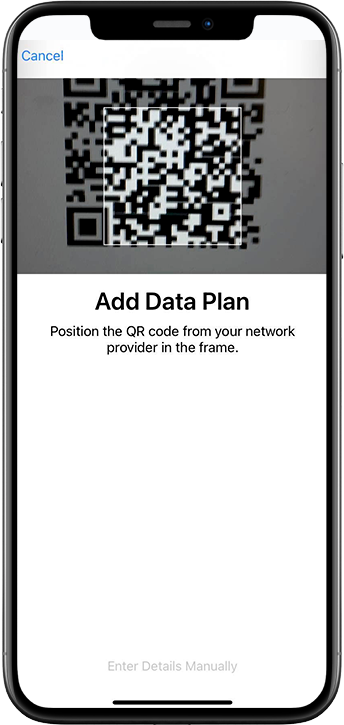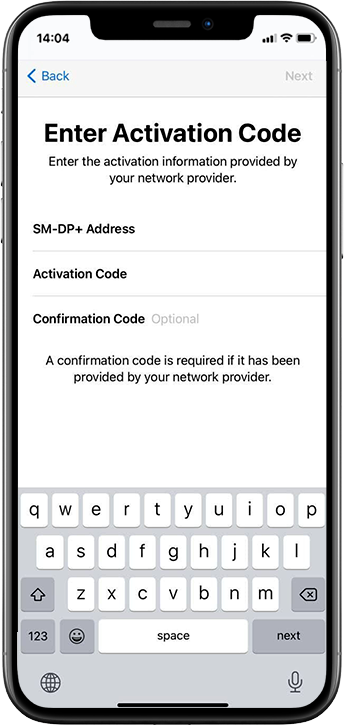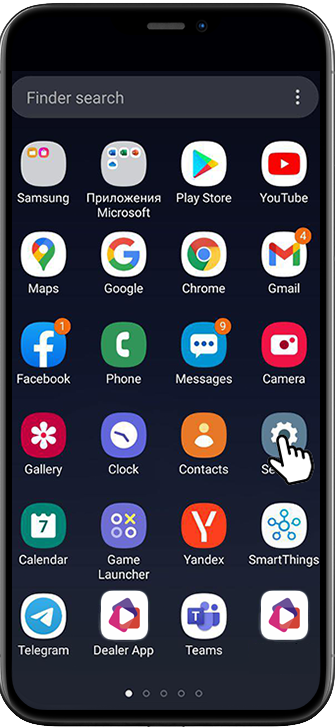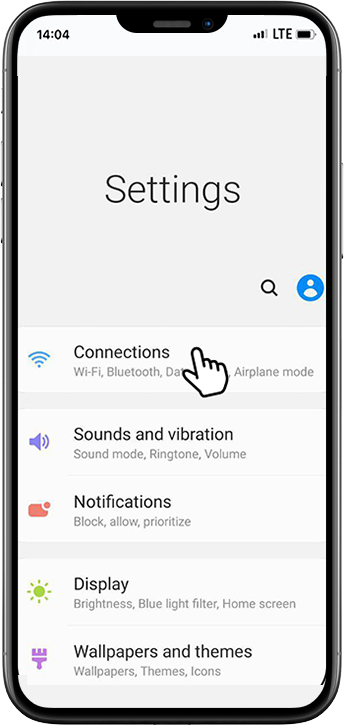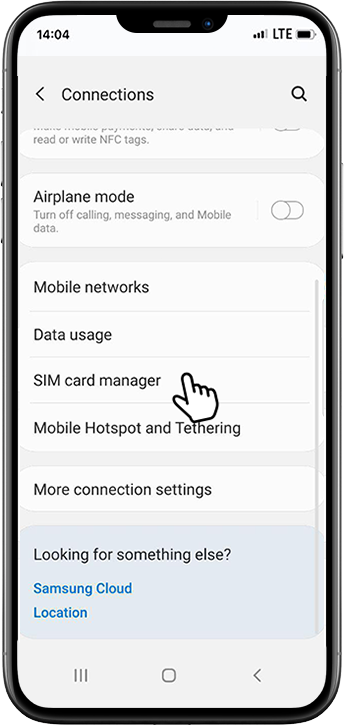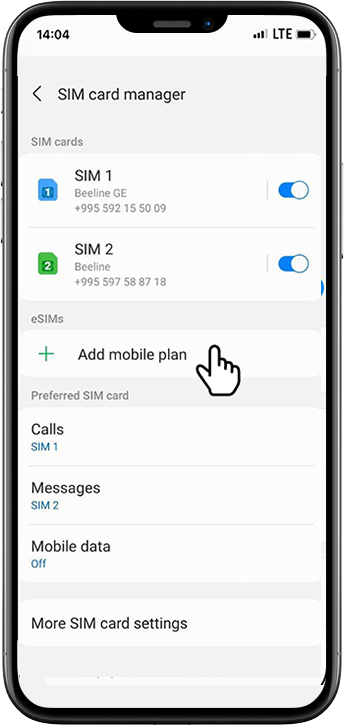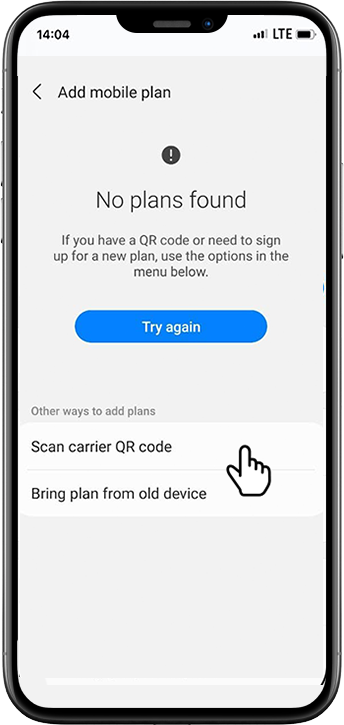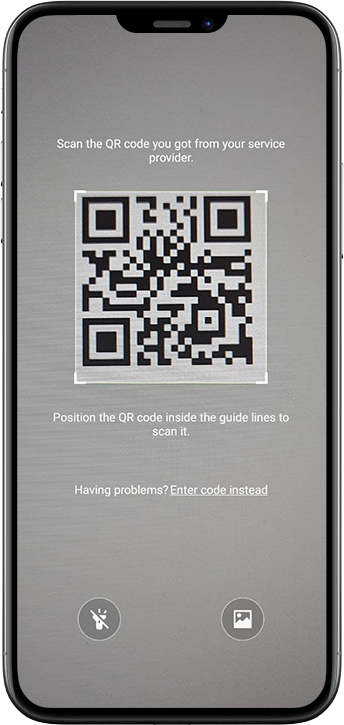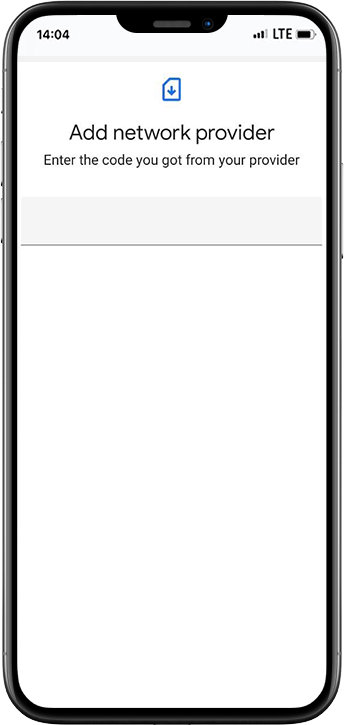What is eSIM?
Embedded SIM (eSIM) is a virtual, built-in sim card, which has exactly same functions as physical sim does. To activate eSIM, your smartphone should support this technology.
Why eSIM?
Main benefit of eSIM is it’s quick and easy activation process. You can purchase it online at 24/7, without visiting a shop. You can activate eSIM together with physical sim, so you will be able to use 2 numbers simultaneously.